The Admin can use the Customer Care Panel to file and manage customer complaints.
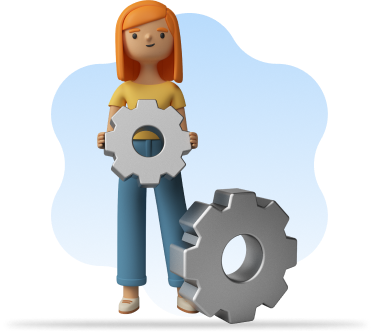
Allows you to manage your website's settings easily. The admin, on the other hand, can make changes to the app by modifying the Settings.
Allows updating the site's information. The admin can add or edit site settings like Site Name, Site Logo, Site Icon, Copyright Content, Play Store Link, etc.
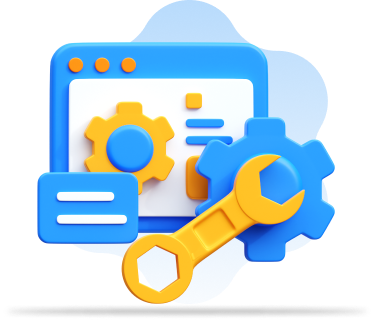

The admin interface is a one-stop shop for payment management. The Admin can add or modify Payment Settings by going to Admin Panel >> Settings >> Payment Settings.
The "Smart Dispatch Algorithm" has been successfully implemented in the payment mode process. It toggles the cash and STRIPE card payment modes on and off.


Admin can manage "Trip Settings" functionalities such as Tax Percentage, Commission Enable, Commission Percentage, Booking ID Prefix, Currency, and so on.
Admin can enable or stop the mail and SMS services. In addition, Admin can also add and edit the business information like Mail Enable, SMS Enable, if necessary.


Password security is essential because passwords protect both personal and business information. The admin can change the password if necessary.
Admin can update and remove their 'Privacy Policies and 'Terms of Service' at any time via the Admin panel, and these changes get automatically reflected on the taxi app.

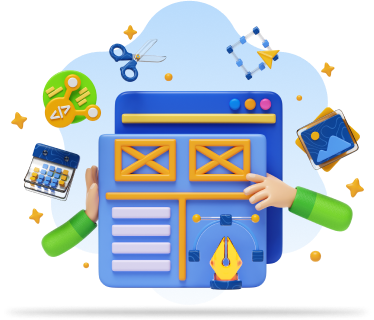
CMS offers a wide range of tools for managing the taxi booking app. The admin panel allows the admin to modify all CMS settings via the backend user interface.
Before the pick-up, passengers may wish to provide additional information to the driver, and to encourage safe driving, UnicoTaxi has created Trip Notes- managed by the admin.
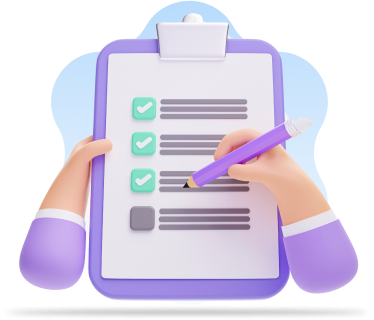

Passengers and drivers can rate each other's ride experience on a scale of one to five stars after each trip. All user and driver ratings are accessible to Admin.
Hotel Admin can manage all Hotel Partners' details, add or remove them, and change their rights through this Hotel Panel.

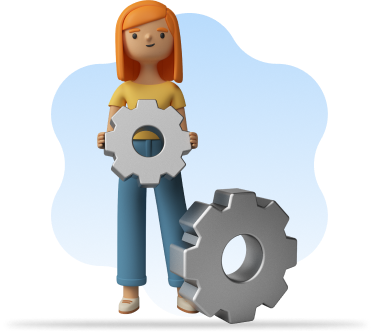
Allows you to manage your website's settings easily. The admin, on the other hand, can make changes to the app by modifying the Settings.
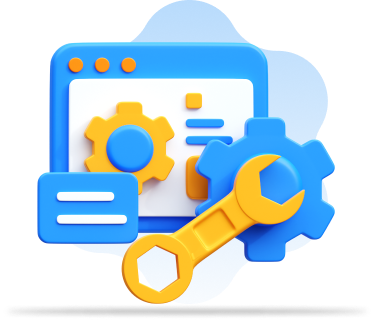
Allows updating the site's information. The admin can add or edit site settings like Site Name, Site Logo, Site Icon, Copyright Content, Play Store Link, etc.

The admin interface is a one-stop shop for payment management. The Admin can add or modify Payment Settings by going to Admin Panel >> Settings >> Payment Settings.

The "Smart Dispatch Algorithm" has been successfully implemented in the payment mode process. It toggles the cash and STRIPE card payment modes on and off.

Admin can manage "Trip Settings" functionalities such as Tax Percentage, Commission Enable, Commission Percentage, Booking ID Prefix, Currency, and so on.

Admin can enable or stop the mail and SMS services. In addition, Admin can also add and edit the business information like Mail Enable, SMS Enable, if necessary.

Password security is essential because passwords protect both personal and business information. The admin can change the password if necessary.

Admin can update and remove their 'Privacy Policies and 'Terms of Service' at any time via the Admin panel, and these changes get automatically reflected on the taxi app.
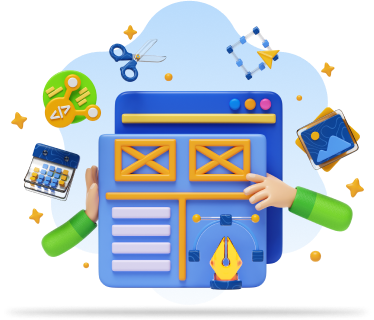
CMS offers a wide range of tools for managing the taxi booking app. The admin panel allows the admin to modify all CMS settings via the backend user interface.
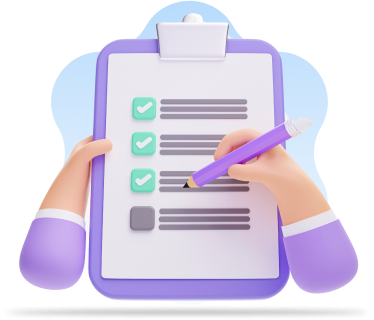
Before the pick-up, passengers may wish to provide additional information to the driver, and to encourage safe driving, UnicoTaxi has created Trip Notes- managed by the admin.

Passengers and drivers can rate each other's ride experience on a scale of one to five stars after each trip. All user and driver ratings are accessible to Admin.

Hotel Admin can manage all Hotel Partners' details, add or remove them, and change their rights through this Hotel Panel.